# Product Trials Process
Trials will now be set up via Salesforce, which will:
- Standardise and simplify the process
- Provide a permanent, trackable record of all trials
- Ensure trials are given where there is a business opportunity
- Enable analysis of the importance of trials to the sales process
# Request Flow
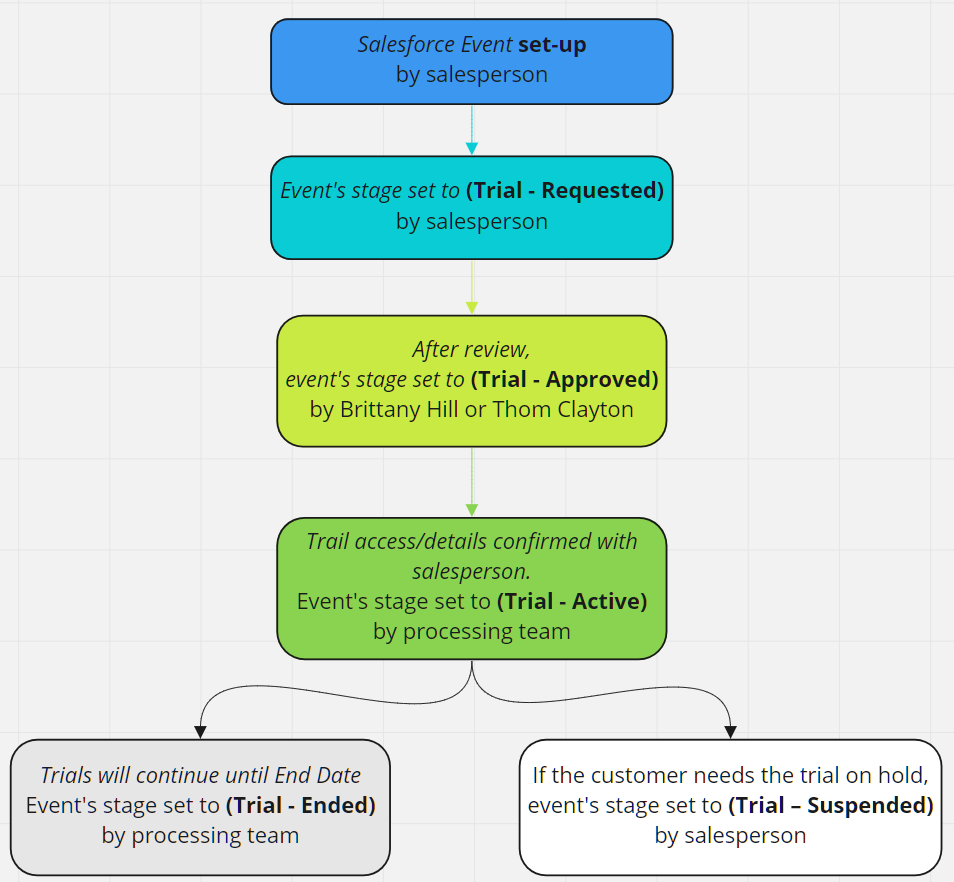
# Process details
Trials use the same system/process as creating a Demo or Meeting Event. To set-up, a trial, go to your Contact, hover over “Open Activities,” and select “New Event.” The salesperson will set up the Salesforce Event with:
- Add the Start and End dates for this Trial, plus any additional notes. (Trials should typically be for a maximum period of one (1) week)
- On the New Event record, select Type = Trials.
- Users (From the top right of the page, select Add Invitees to add all the users you want to have trial access to.)
- Make sure that you link the Trial to an Opportunity – there will be no trials without Opportunities.
- Then, select the Product(s) and sector(s) you want the Trial to cover.
- Finally, select Activity Stage = Trial-Requested
Brittany will review and check the Trial has all details needed. She will then set to Trial – Approved (Note: if necessary, Brittany will check with me (TC) to authorize Fleet, Forecast, MROP access)
Sarah, Victoria, Tim will set up the required access and mark status to Trial – Active:
- AWIN trial access details will be sent (by Victoria, Sarah) to the salesperson to send to the customer. AWIN trials will include the relevant Market Briefings.
- (GoodData) Fleet, MROP, Forecast trial access details will be sent (by Tim) direct to the customer, copying the salesperson.
Trials will continue until the End Date when they will be marked as Trial – Ended
- If AWN or customer for any reason puts the Trial on hold, it will be marked Trial – Suspended
Note
Salesperson must check-in with Trial User(s) within 48hrs of set-up to ensure prospect has access, is receiving daily Market Briefings, and has received (or is booked to receive) Training.